STAAH properties using Expedia as a channel can now manage, create and modify all their Expedia listing directly from STAAH channel manager.
What does this mean?
With the new Expedia content update, you can now
- Manage Dan create all Expedia content within the STAAH Extranet.
- Map to an existing room type or rate plan setup on Expedia
- Manage room/rate plan content information on Expedia
- Create a new rate plan and link to an existing Expedia room type
- Create a new room type on Expedia
Benefits of Managing Expedia content from STAAH are:
- Gives you direct access from the extranet which means managing directly from STAAH
- No more separate logging into your channel for any updates.
- Saves time
- Real-time updates
- Create room types & self-map from STAAH
Where is this New feature?
- Login to STAAH Extranet·
- Klik Setup > Channels
- Under Channels > Mapping
- Select Expedia from the drop-down box
- Click the ‘content’ link to divert to the content page.
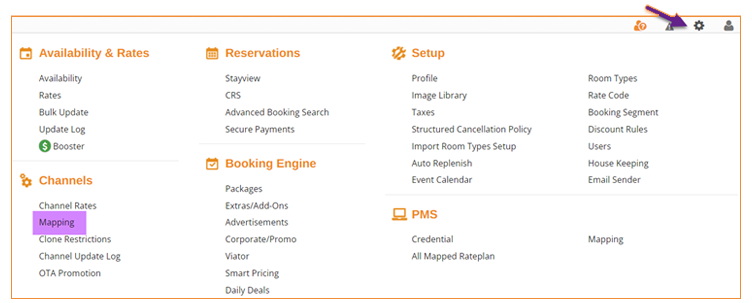
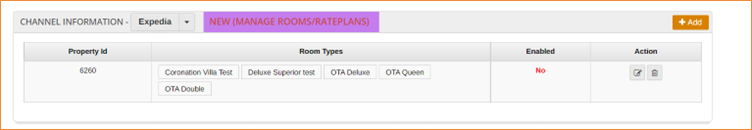
1) Map to an existing room/rate set in Expedia
You can Map to an existing room/rate set in Expedia from STAAH.
Klik ‘Map a room’ to view the pop up
2) Update Room type/rate plan information on Expedia
This option allows you to manage room type content and update rate plan information.
On click you are diverted to content wizard, which is a 2-step process (Room information and Rate information)
3) Create a new room on Expedia
You can create a new room on Expedia from STAAH.
Click ‘Map a room’ for any Channel manager room type that has no existing mapping
Things to note:
- Room images – minimum 3 images required. High-res images required (2880 + pixels).
- Images below 650*650 will be rejected by Expedia.
- JPG, PNG and BMP images supported
